Octopus apk is key mapper for game controllers used on Android devices. It lets you connect the peripherals like gamepads, controllers, Xbox Controller, PS5 Controller, keyboards, and mouse to your Android and map touchscreen controls to your peripheral using Octopus Apk.

(4.2)Ratings | Version 7.2.8 | Android |
| Name: | Octopus Apk |
| License: | Free |
| Language: | English |
| Version: | 7.2.8 |
| Size: | 14.8 MB |
| Last Updated: | 15th January, 2025 |
Thanks to free key mapper application you can enjoy more precise gaming controls with touchscreen games. So, most game lovers identify this as a useful tool to use. If you too love to use this nice app then here is everything you would like to know.
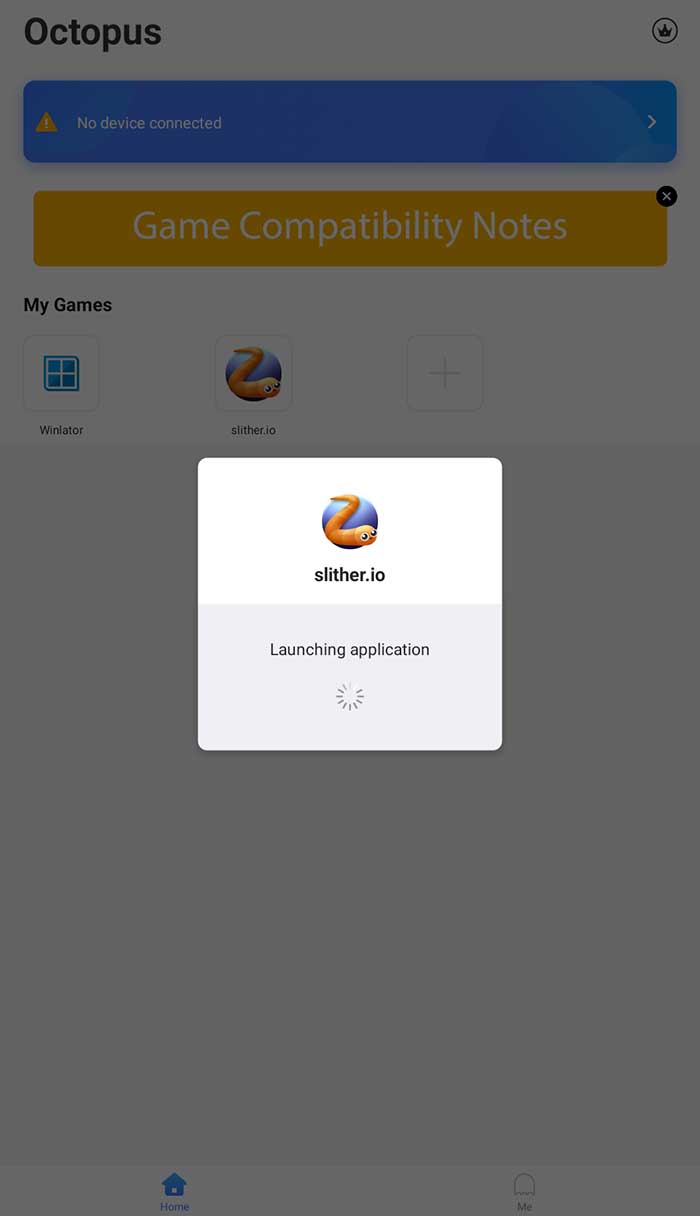
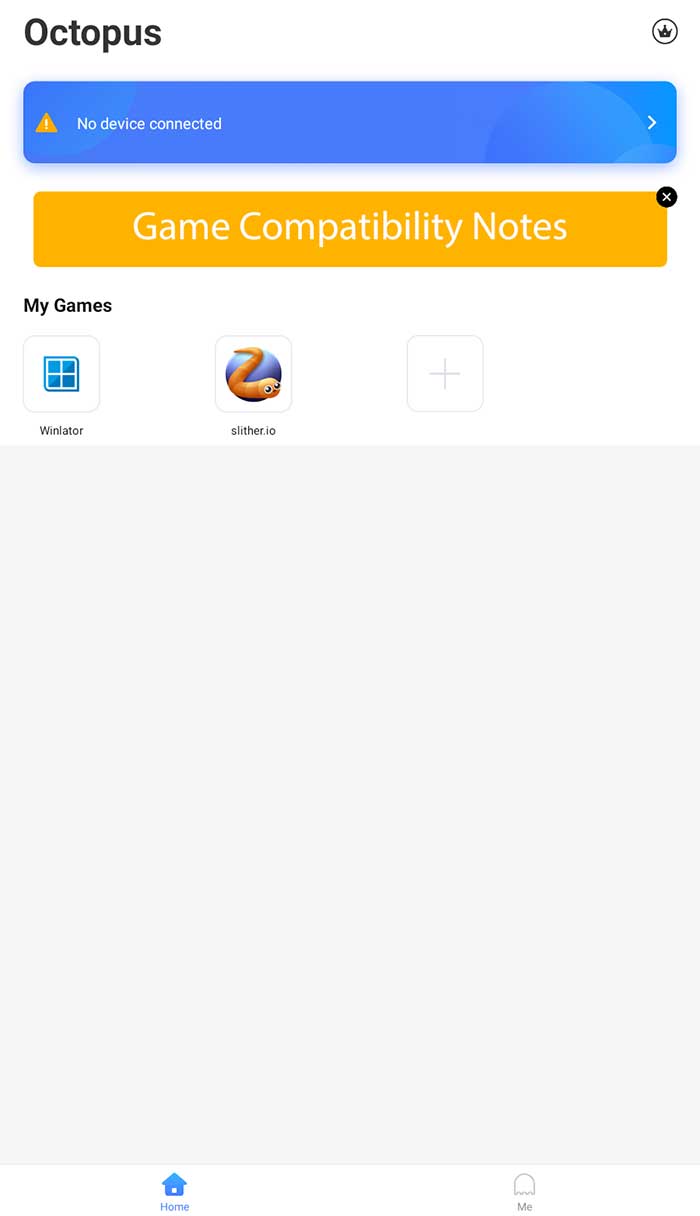
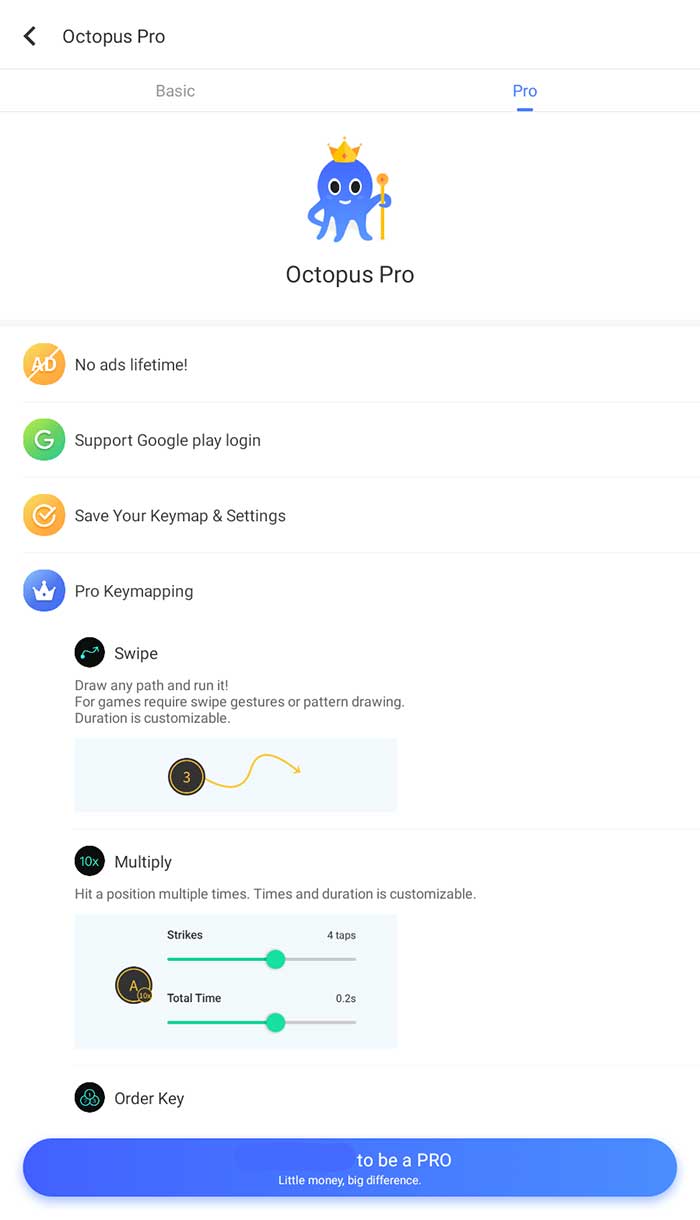

Features of Octopus Apk
Here is a breakdown of some of the key features of the app.
Improved gaming control
This is the most loved feature of the app. With the use of the app on your Android or iOS, you can have more precise control over your touchscreen games. The app supports a wider collection of different games belonging to different genres and lets you control the game more comfortably than with your touchscreen.
Wider compatibility
The app supports a wider collection of peripherals including keyboards, gamepads, mice, etc. of various popular brands like Xbox, PS, IPEGA, Gamesir, Razer, and Logitech. This feature provides users with more flexible and smooth gaming controls right from their mobiles or tablets.
Different modes to select from
There are different modes for you to select for different games. As basic gaming modes, you can find Gamepad Mode and the Keypad Mode.
Gamepad Mode: This is the standard mode to select if you are using a gamepad. Here the app can map the gamepad buttons and joysticks for common in-game actions.
Keypad Mode: Here you can map specific keys of the keyboard to different in-game actions. If you want to enjoy precise control and multiple key combinations then this is the ideal mode for you.
In addition to the above basic modes, you also can find some other additional modes like Advanced Shooting Mode for FPS Games and Smart Casting Modes for MOBA Games.
All these gaming modes are designed such that you can have the best gaming experience with improved performance.
Preset Key Mapping
This is also another standout and a handy feature of this gamepad keymapper. The app includes pre-designed key map controls for many popular games. So, that you do not have to map buttons and controls manually. All these presets are easy to use and control. There are presets for around 30+ games for your ease. Just tap on the game you like and start playing it more comfortably by eliminating extra procedures to map keys.
Customize for personalization
Though there is a huge collection of presets for game controls and buttons this provides an opportunity for you to customize these presets as you like. Also, you can map your buttons according to your preferences. This feature helps you to enjoy a more personalized and enhanced gaming experience. Plus, this app include around 20+ control components. You can easily customize and upgrade their functions for better gaming.
Record your screen
You can record your victories or failures without the need to switch between different apps. If you are a gaming content creator or just want to share your experience with your friends this is a good and useful opportunity for you.
Gamepad calibration
If your gamepad is non-standard or an older one then this feature is quite useful. Sometimes these off-brand or older gamepads may not support your device and will show less responsiveness. With Octopus app you can overcome the inaccuracies and responsive errors very easily as you can do gamepad calibrations.
Additional features
- Fake location function
- Key ordering
- Analog dead zone
- Customizable virtual mouse shortcuts
- Create profiles for gamepad and keyboard modes
How to download and install Octopus Apk
Downloading and installing the app is simple and a quick process. Here is a simple breakdown to download and install on your Android.
- Open your web browser.
- Go to https://octopus-apk.dialapk.com/android.
- Tap on the download link and download the APK file on your Android.
- Locate the downloaded APK file, open and install it on your device.
- Start enjoying refreshing mobile gaming with the app.
Frequently Asked Questions
Here mentioned are some of the most common questions.
What is Octopus app?
This is a gaming control app for your Android. here you can connect gaming peripherals like mice, keyboards, gamepads, etc. for touchscreen games. This feature will help you to have precise and smooth control over the game.
Does Octopus apk need a rooted device?
No. you don’t have to own a rooted device to use this keymapper. Also, does not require an activator too. It supports Android 4.4 and above.
Does Octopus – Gamepad, Keymapper available for iOS?
No. you cannot find this app for iOS devices. You can use Octopus alternatives like ShootingPlus V3 gamepad, Keymapper app, etc. for your iOS device.
Is Octopus app free?
The app is free to download from the Google Play Store. However, is with some in-app purchases. For more advanced features you can upgrade the app to the pro version.
If you want to enjoy a smooth and precise gaming experience right from your Android mobile or tablet now you can download Octopus apk. It is the best app that lets you have the best gaming experience by letting you connect peripherals like gamepads, controllers, keyboards, and mice for your touchscreen games. The game controls are easier and smoother with this handy tool on your Android. The powerful and advanced features of the app make this process even more simple and easy.